More styling with CSS
Web Fonts
http://www.google.com/fonts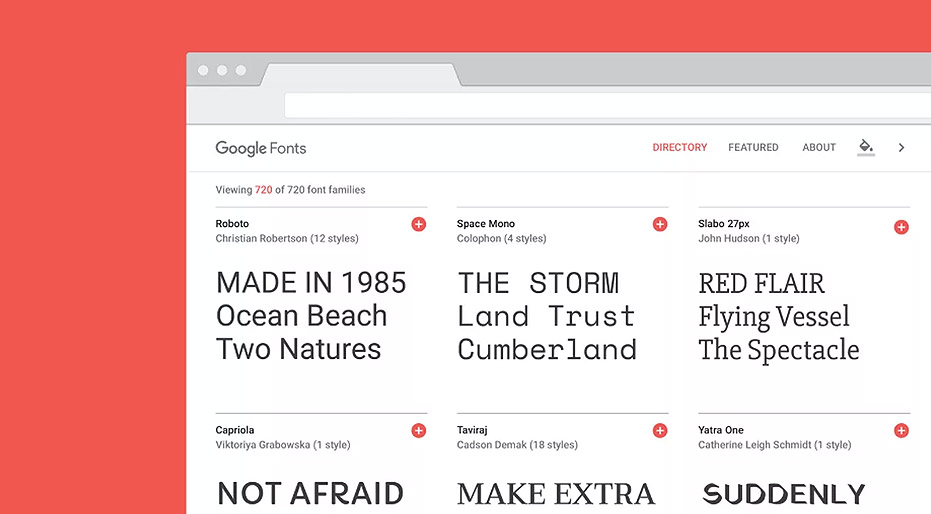
1. Select fonts.
2. Click to show the HTML and CSS code.
3. Copy these codes to html and css file.
Example
<!DOCTYPE html><html>
<head>
<link href='https://fonts.googleapis.com/css?family=Sofia' rel='stylesheet'>
<style>
body {
font-family: 'Sofia';font-size: 22px;
}
</style>
</head>
<body>
Float Example
main{
width:500px;
margin:auto;
background:gray;
}
nav{
border: 3px solid black;
width: 200px;
float:right;
}
Clear Property
footer{clear: both;
clear: right;
}
Comments
Post a Comment